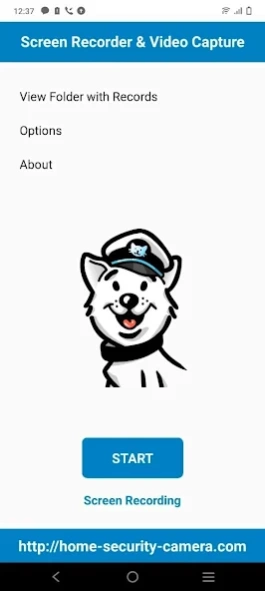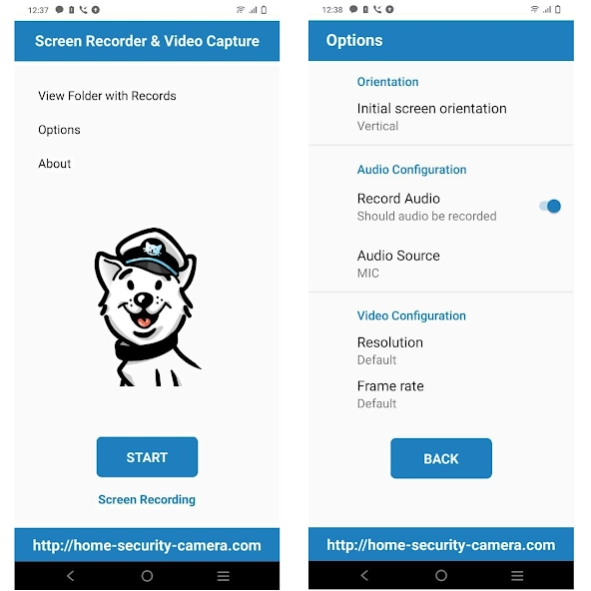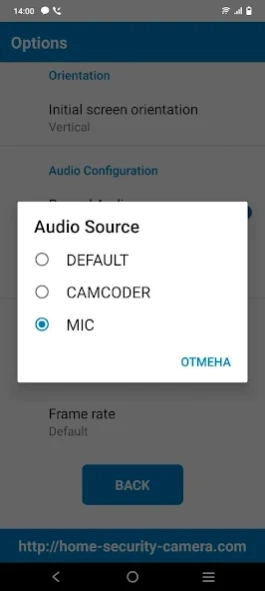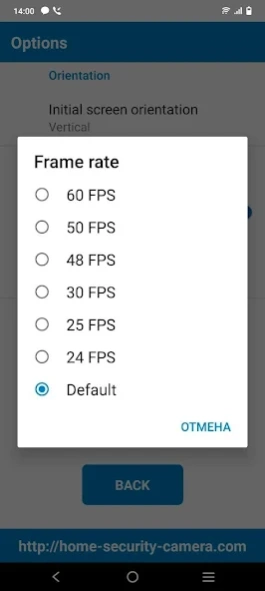Screen Recorder with audio 2.0
Free Version
Publisher Description
Screen Recorder with audio - No watermark, no limits, just high-quality screen recording
Screen Recorder mobile app for Android is an excellent tool that helps you capture your phone's screen in high-definition (HD) quality. It's designed to enable users to record videos of various activities taking place on their mobile devices, including gameplay, video tutorials, IP camera streams, audio/video calls, and videos that cannot be downloaded.
The app comes with several unique features that make it stand out from other screen recording apps available in the market. Let's dive deeper into its features and capabilities.
Video Capture without Watermark
Screen Recorder enables users to capture their phone's screen without leaving any watermark on the recorded video. This means that you can record your phone's screen without any branding or logos from the app.
Vertical and Horizontal Screen Orientation
The app supports both vertical and horizontal screen orientation, which allows users to record videos in either portrait or landscape mode, depending on their preference.
Video Recorder with Sound
The internal audio recording function of the Screen Recorder allows users to capture sound while recording the screen. The recorded sound is clean and free of background noise, which makes it ideal for recording tutorials, video calls, and gameplay.
Recording IP Cameras, Cloud Cameras, RTSP, and RTMP Streams
With Screen Recorder, users can record videos from IP cameras, cloud cameras, RTSP, and RTMP streams. This feature makes it possible to record live events, online classes, and other activities taking place on other devices or platforms.
Export Full HD Video with Custom Settings
Screen Recorder allows users to export full HD videos with custom settings. Users can adjust the recording resolution (from 240p to 1080p), quality, and frames per second (FPS) to suit their specific needs.
H264 Compression
The app compresses recorded videos using H264 compression, which helps to minimize the video's file size while maintaining its quality. The recorded video is saved as an MP4 file format, which is widely supported by most devices and platforms.
Record Gameplay on Your Phone
Screen Recorder is an ideal tool for gamers who want to record their gameplay on their phones. The app supports recording gameplay with sound, making it possible to capture the full gaming experience.
No Recording Time Limits & No Root Needed
Screen Recorder allows users to record videos with no time limits, meaning they can record for as long as they want. Also, the app does not require any root access, making it easy to use for anyone.
Countdown Timer
The app comes with a countdown timer that allows users to prepare for recording. To use this feature, users need to grant the app permission to draw over other apps from the background.
Permissions Required
To experience all the features of Screen Recorder, users need to grant the app permissions to access their phone's storage and microphone. The storage permission is required to save recorded videos, while the microphone permission is needed to capture sound while recording.
Screen Recorder is an app for anyone who wants to record their phone's screen in high-quality. Its unique features, including video capture without a watermark, horizontal and vertical screen orientation, internal audio recording, and the ability to record IP cameras and cloud streams, make it stand out from other screen recording apps. The app is also easy to use, requires no root access, and comes with no time limits for recording.
If you want to get support and share your ideas or have any feedback at:
https://home-security-camera.com
About Screen Recorder with audio
Screen Recorder with audio is a free app for Android published in the Video Tools list of apps, part of Audio & Multimedia.
The company that develops Screen Recorder with audio is Home Security Camera. The latest version released by its developer is 2.0.
To install Screen Recorder with audio on your Android device, just click the green Continue To App button above to start the installation process. The app is listed on our website since 2021-11-20 and was downloaded 6 times. We have already checked if the download link is safe, however for your own protection we recommend that you scan the downloaded app with your antivirus. Your antivirus may detect the Screen Recorder with audio as malware as malware if the download link to com.screen.video.record.capture is broken.
How to install Screen Recorder with audio on your Android device:
- Click on the Continue To App button on our website. This will redirect you to Google Play.
- Once the Screen Recorder with audio is shown in the Google Play listing of your Android device, you can start its download and installation. Tap on the Install button located below the search bar and to the right of the app icon.
- A pop-up window with the permissions required by Screen Recorder with audio will be shown. Click on Accept to continue the process.
- Screen Recorder with audio will be downloaded onto your device, displaying a progress. Once the download completes, the installation will start and you'll get a notification after the installation is finished.